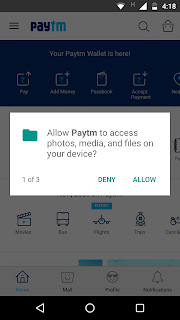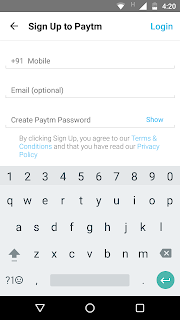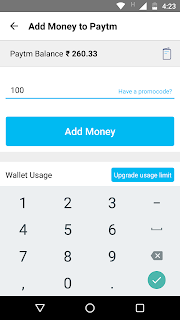Step 1: Click on Google playstore and search for ‘mobile wallet app’
Step 2: Select the mobile wallet app you want to use and install it (I have chosen PayTm as an example).
Step 3: Select the language that you would like to us (this is a feature of PayTm, other mobile wallets may or may not offer this option)
Step 4: Register yourself as a user of the app. Provide your phone number and choose your password.
Step 5: Login to your app after registration and click on the ‘Add Money’ button.
Step 6: Select the method to add money (Net banking/Debit card/Credit card) and add the required amount to your wallet. As mentioned in my earlier blog you can load your wallet up to a maximum of Rs. 20,000.
Step 7: Once you have money in your wallet you can use it to pay for various products and services.