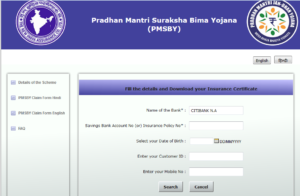Pradhan Mantri Suraksha Bima Yojna is a long awaited social security scheme launched in 2015 to provide accident/ disability insurance to masses at nominal premium. And when I say nominal it is actually nominal – Rs. 12/year for a cover of Rs. 2 lakh.
Though one may think that the sum assured is too low, one cannot but not only acknowledge the nominal premium one will have to pay to get this benefit but also the affordability of such premium by masses. It is a step towards providing financial social security to masses.
Who can enroll?
Any Indian citizen who had completed 18 yes of age and is below 70 yrs.
What are the benefits?
In case of death of policy holder or case where severe disability occurs the nominee or the policy holder will get Rs.2 lakh as lump sum. In case of disability due to any cause leading to loss of a limb or eye the policy holder will get Rs. 1 lakh.
Where to buy?
It can be bought at any bank of pay office where you have a savings bank account.
How is the premium paid?
The premium is auto debited from the bank account to which it is linked. Cash cannot be given to pay premium, hence having a bank account is mandatory to avail this facility. The premium is paid yearly once and gives a cover for that year. In case of multiple accounts only one account can be used the avail this facility.
Termination of policy
On attaining the age of 70 years. If there is not sufficient balance in the account during auto debit, the policy will be suspended till premium is paid.
Claim
At the time of claim, the death certificate ( by nominee) or disability certificate (by policy holder) should be produced at the branch where insurance premium is paid along with duly filled form.
How can you download the insurance certificate once you have enrolled to Pradhan Mantri Suraksha Bima Yojna?
Downloading the Pradhan Mantri Suraksha Bima Yojna insurance certificate for your ICICI bank account:
Step 1: Go to https://www.icicibank.com/Personal-Banking/insurance/pm-service-my-plan.page
Step 2: Click on ‘Download your policy now’ for Pradhan Mantri Suraksha Bima Yojna (PMSBY).
Step 3: You will be taken to the ICICI Lombard web page where you have to enter your account number and date of birth. Click on search to download your insurance certificate.
Downloading the Pradhan Mantri Suraksha Bima Yojna insurance certificate for your HDFC bank account:
Step 1: Go to https://www.uiic.in/polclaim/pmsby/first.do
Step 2: Choose the bank as ‘HDFC’ and enter your bank account number and IFSC code.
Step 3: Follow the next steps to download your insurance certificate.
This site allows you to download the Pradhan Mantri Suraksha Bima Yojna insurance certificate for other banks like Syndicate bank, Vijaya bank as well.
Downloading the Pradhan Mantri Suraksha Bima Yojna insurance certificate for your Citibank account:
Step 1: Go to https://pmsby.newindia.co.in/frmCustomer.aspx
Step 2: Choose the bank as ‘Citibank NA’ and enter the other details.
Step 3: Click on ‘Search’ and follow the next steps to download your insurance certificate.
This site allows you to download the Pradhan Mantri Suraksha Bima Yojna insurance certificate for other banks like Yes bank, J&K bank as well.