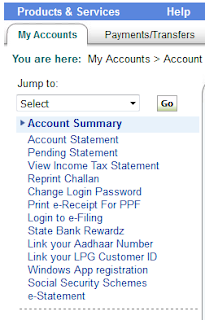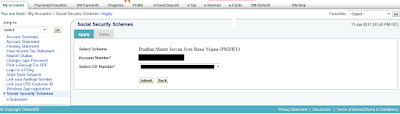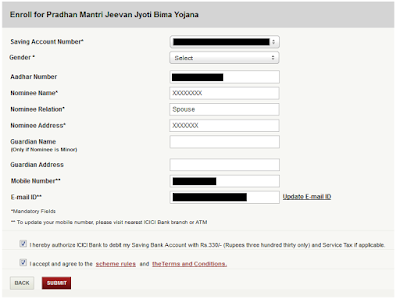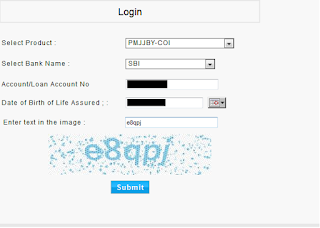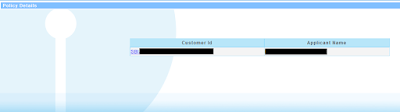What is Pradhan Mantri Jeevan Jyoti Bima Yogana?
Pradhan Mantri Jeevan Jyoti Bima Yogana is a social security scheme launched in 2015. It provides life insurance cover of Rs. 2 lakhs for an annual premium of Rs. 330.
Claim settlement history
As of 9-Jan-2017 a total of 3.080 crore people had enrolled for the scheme, 52,938 claims were received and 48,928 claims disbursed. Up-to-date statistics about the performance of the Pradhan Mantri Jeevan Jyoti Bima Yogana scheme can be found here.
How does it work?
Renewable every year, the scheme provides insurance cover for death due to any reason. All Indian residents in the age group of 18 to 50 years can join the scheme. The scheme is offered / administered through LIC and other Life Insurance companies willing to offer the product on similar terms, at the choice of the Bank / RRB / Cooperative Bank concerned. If you have multiple accounts in one or different banks you will be eligible to join the scheme through one bank account only.
How can you enroll for Pradhan Mantri Jeevan Jyoti Bima Yogana (PMJJBY)?
You can enroll to PMJJY using online banking services. Your insurance cover will be in force for a one year period starting from June 1 to May 31 of the next year. You can pay the annual premium of Rs.330 from the designated savings bank account anytime during this period.
Please note that if you enrolling to the scheme for the first time on or after 01st June 2016, insurance benefit shall not be available for death (due to any cause other than accident) occurring during the first 45 days from the date of enrolment into the scheme,. Death due to accidental causes will be covered from day one of insurance coverage.
If who wish to continue beyond the first year, you will have to give your consent for auto-debit before each successive May 31st for successive years. Delayed renewal subsequent to this date will be possible on payment of full annual premium subject to changes in terms regarding insurance coverage.
I am listing the steps needed to enroll to the Pradhan Mantri Jeevan Jyoti Bima Yogana using your online SBI and ICICI accounts below.
Enrolling to the Pradhan Mantri Jeevan Jyoti Bima Yogana using SBI online banking
Step 1: Login to your SBI account at: https://retail.onlinesbi.com/retail/login.htm
Step 2: Click on Social Security Schemes on the home page.
Step 3: Select PMJJY from the list and enter the account number from which the premium amount will be debited. Click on submit.
Step 4: You will be asked to enter your Customer Identification (CIF) number. Once submitted you will get a successful registration message and a reference number.
Step 5: You can view the reference number of your application by click on the ‘Status’ tab.
Enrolling to the Pradhan Mantri Jeevan Jyoti Bima Yogana using ICICI online banking
Step 1: Login to your ICICI bank account.
Step 2: Click on PM Social Security Schemes on the main page.
Step 3: Click on ‘Enroll’ for Pradhan Mantri Jeevan Jyoti Bima Yogana.
Step 4: Enter the required details and click on submit
How can you download the insurance certificate once you have enrolled to Pradhan Mantri Jeevan Jyoti Bima Yogana?
Different banks have different processes to download the insurance certificate. I am listing the process for SBI an ICICI bank.
Downloading the Pradhan Mantri Jeevan Jyoti Bima Yogana insurance certificate for your SBI bank account:
Step 1: Go to https://groupmember.sbilife.co.in/Home.aspx
Step 2: Select PMJJY-COI.
Step 3: Enter bank as SBI, you SBI account number and date of birth.
Step 4: You can download your policy by clicking on the link under the column ‘Customer Id’.
Downloading the Pradhan Mantri Jeevan Jyoti Bima Yogana insurance certificate for your ICICI bank account:
Step 1: Go to https://www.icicibank.com/Personal-Banking/insurance/pm-service-my-plan.page
Step 2: Click on ‘Download your policy now’ for Pradhan Mantri Jeevan Jyoti Bima Yojna (PMJJBY).
Step 3: You will be taken to the ICICI Prudential Life web page where you have to enter your account number, date of birth or nominee name. Click on submit to download your insurance certificate.