Using the Unique Identification Authority of India (UIDAI) website to check your Aadhaar & Bank Account Linking Status
Step 1: Click on the “Check Aadhaar & Bank Account Linking Status” link on the UIDAI website.
Step 2: Enter your Aadhaar number and security code. Click on “Verify”.
Step 3: You will get the status of your Aadhaar and bank account mapping.
Using your mobile phone to check your Aadhaar & Bank Account Linking Status
Step 1: Type *99*99# from your mobile
Step 2: Select option 1: Aadhaar Linking status and click send
Step 3: Enter you Aadhaar number and click send.
Step 4: Confirm your Aadhaar number and click send
Step 5: You will receive the of which bank is linked to your Aadhaar account

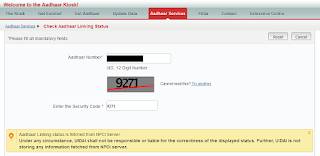
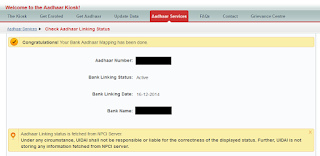

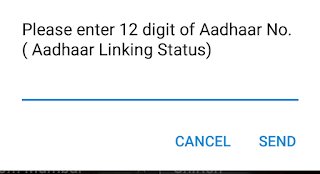

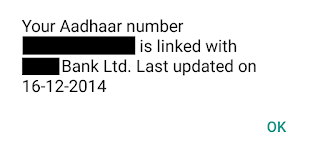
Great post sir!
Finally found my aadhar status on your website after looking for so long.
Great to know that this post was helpful to you..
How to check if more than one bank account is linked to one aadhar card